How to use a Gift Certificate and/or Coupon/Promo Code
- A Gift Certificate is a code that will carry a dollar amount balance and may be used at any time until the amount on the certificate is depleted. A gift certificate can not be used to purchase Spree Club, however. All other items are available to be purchased using a Gift Certificate.
- A Coupon/Promo (discount) code can be used to discount regular-priced items. Coupon/Promo Codes are specific to Virtual Events, Promotions, and Sales on our site. This coupon code will have restrictions and cannot be used indefinitely.
How To Use a Gift Certificate
Log into your account at oesd.com
Place items in the cart that you would like to purchase. Once your items are in the cart, proceed to Checkout.
Once on the Checkout screen, your order summary will be viewable on the right side of the page.
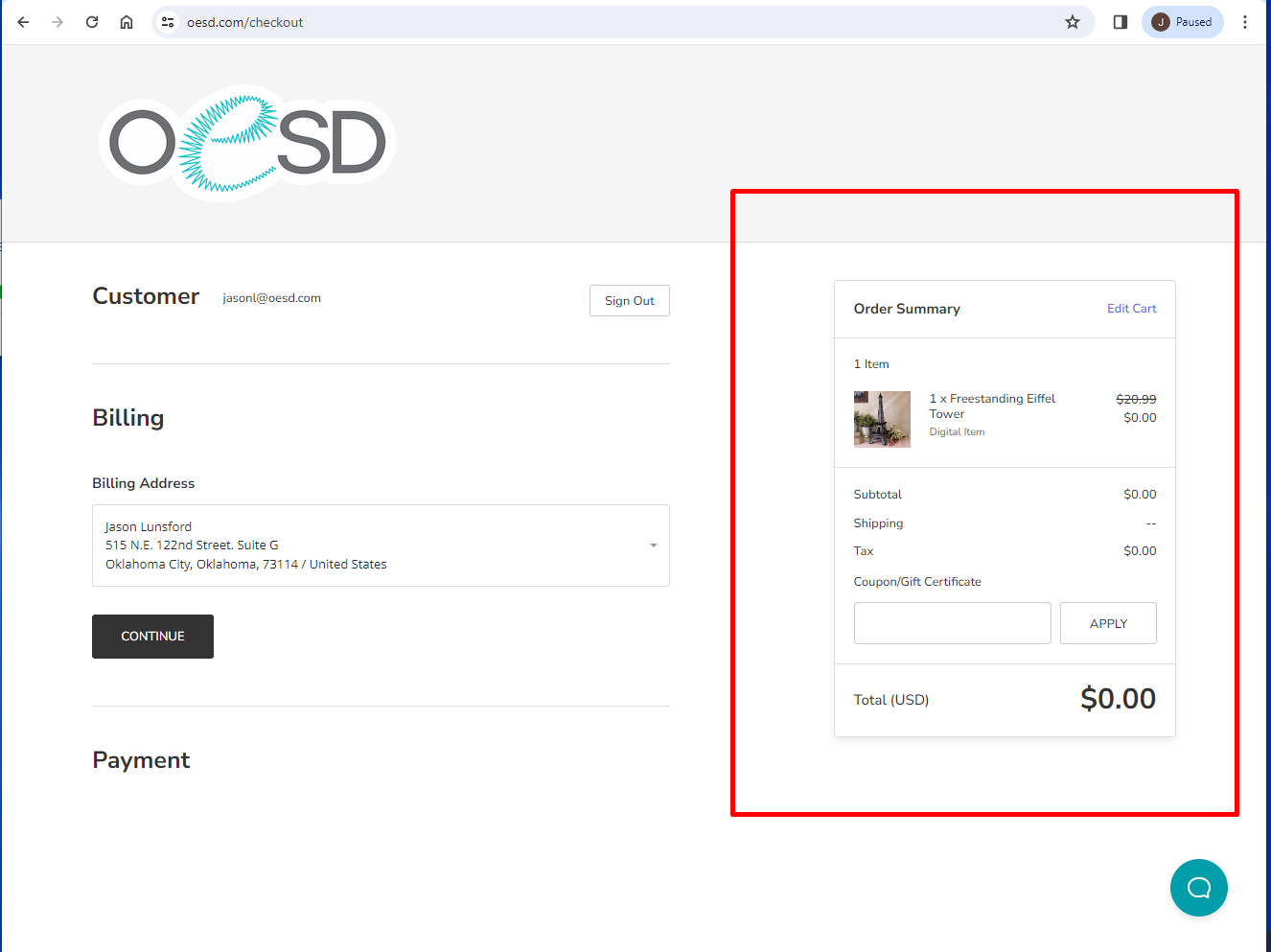
Enter your 12-digit Gift Certificate number (including dashes) in the box labeled “Coupon/Gift Certificate” and click “Apply”. If the Gift certificate is valid, the amount of the order will be applied to the balance of the Gift Certificate. If the order amount is under the Gift Certificate amount, the remaining balance will still be available on the Gift Certificate. If the Order amount is over the Gift Certificate balance, additional payment information must be entered.
After the Billing, Shipping, and Payment Information are entered, click “Place Order”.
How to use a Coupon/Promo Code
Log into your account at oesd.com
Place items in the cart that you would like to purchase. Once your items are in the cart, proceed to Checkout.
Once on the Checkout screen, your order summary will be viewable on the right side of the page.
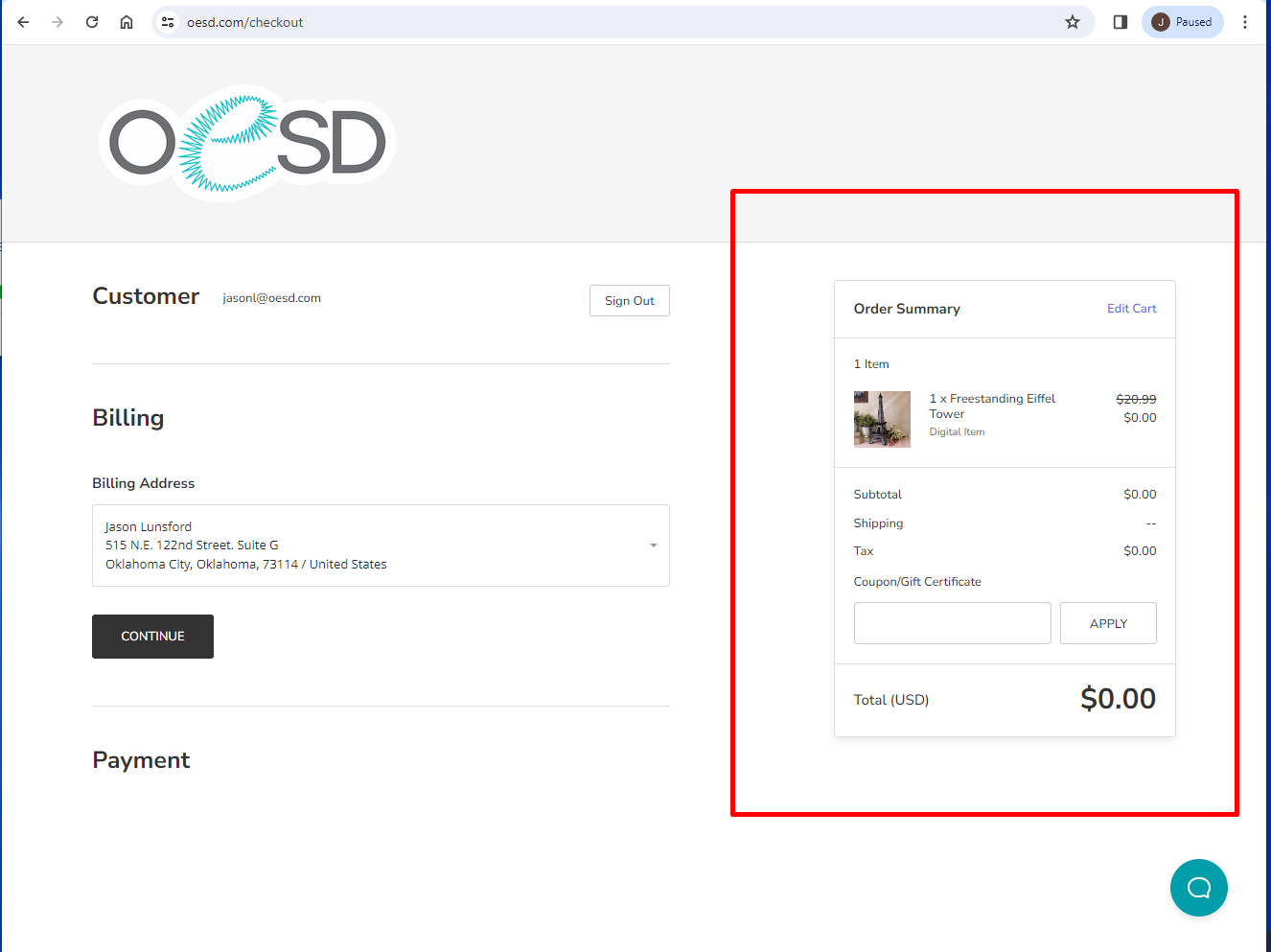
Enter your Coupon/Promo Code in the box labeled “Coupon/Gift Certificate”. Click “Apply”. If the coupon/promo code is valid, the discount amount will be deducted from the order total.
*NOTE- Coupon/Promo Codes have restrictions. Coupon/Promo Codes will not apply to Stitcher’s Spree Club, Bundles, Sale items, and select products.
Enter Billing, Shipping, and Payment Information, and then click “Place Order”.



